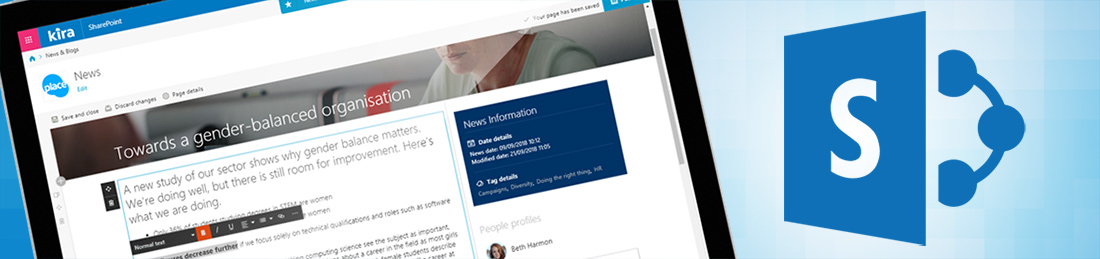
Modern SharePoint sites are about to receive a welcome boost with an abundance of new and improved publishing and user interface features. Here’s what you need to know about the changes.
New features coming to SharePoint include better branding options, a wealth of new web parts, improved layout tools for content creators, and a new ‘mega menu’-style navigation option.
Publishing benefits
As soon as the changes are applied to your organisation’s Office 365 tenant, your intranet will gain a host of new and improved features. Our Kira intranet for SharePoint is already compatible with the new features, so we expect a smooth transition for all our customers.
Here’s what’s coming up:
- More control over page titles – Four different styles of title will be available, plus options for aligning text, adding text above the title, and customising the publishing author and date.
- Page templates – You’ll be able to turn the current page into a template for new pages. Templates created by your organisation’s content authors will be stored in the new ‘Templates Gallery’.
- Section backgrounds – Sections of a page will have the option of background shading, based on the current theme.
- Pick your own thumbnail and description – Up to now, SharePoint has represented links to pages using an auto-generated thumbnail image and description text. You’ll now be able to manually set the image and text that describe your page.
A host of new web parts
As well as these improvements, there’ll be a host of new components available to page creators:
- Events – This web part will let you gather events from across your digital workplace, as well as showing what’s coming up during a specific date range.
- Countdown timer – Lets you create a stylish-looking timer which counts down to an event. Now you can know how long is left until Christmas, Brexit, or your next all-staff Bake Off.
- Quick charts – Create instant charts using data from SharePoint lists. We can picture some great uses for this, such as for quickly creating dashboards to complex data.
- Code snippet – One for the geeks: share snippets of code with automatic syntax highlighting for popular programming languages.
- Recent documents – Shows a list of recent documents, personalised to each user, powered by Office 365.
- Frequent sites – Shows a list of your most frequently accessed SharePoint sites.
- YouTube embeds – These were already available using the ‘Embed’ web part, but Microsoft have now separated it into its own web part to make it easier to find.
- Yammer conversations – Lets you insert a full Yammer conversation into a page. This is in addition to the existing Yammer highlights web part.
- Hide third party tools – Organisations who don’t need them will be able to individually disable non-Microsoft web parts like Kindle, Twitter and YouTube.
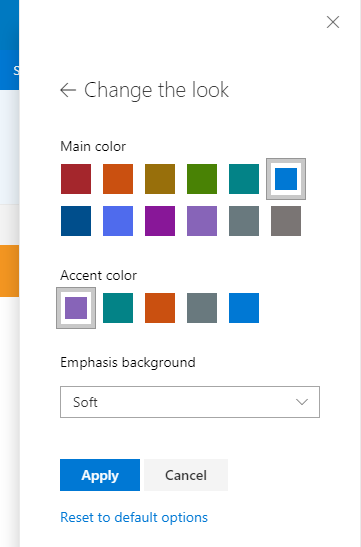
Branding, layout and navigation
On top of these fantastic new publishing features, Microsoft are also improving the options for branding, layout and navigation within SharePoint sites.
In addition to letting you add a logo and change a site’s theme, the “Change the Look” settings will gain options for changing headers and footers. Site owners will be able to switch between three header layouts, and a new ‘mega menu’ layout will allow menus that link up to three levels. Kira already features its own powerful navigation component, which will continue to integrate with the updated built-in options.
Communication Sites (which Kira is built on) will gain a footer customisation option, letting site owners add a logo, links, and label to the bottom of each page.
A welcome shot in the arm
Simon Montgomery, CompanyNet’s Technical Director, said: “These changes are a much-needed shot in the arm for SharePoint as an intranet platform. We’ve been expecting Microsoft to improve things like page titles and section backgrounds for some time, so we’re glad it’s finally here.
“Some ‘intranet-in-a-box’ providers might feel intimidated or threatened by Microsoft’s focus on improving the native SharePoint experience,” Simon adds. “But, as a team, we believe in Office 365 and are positive about anything that makes the underlying user experience better. Kira has always stuck closely to Microsoft’s vision, so we’re very comfortable with these improvements.
“The better the default SharePoint experience becomes, the more our team can focus on helping Kira users achieve the things they really want: innovative new ways of working, higher user adoption, and genuine business transformation.”
Kira users will benefit first
These new features will start rolling out immediately for customers with ‘targeted release’ Office 365 tenants, and everyone will have all the features by the end of February 2019.
At CompanyNet, we’re very proud of how closely our Kira intranet product sticks to Microsoft’s vision for Office 365. Unlike most intranet products, which try to work around or against SharePoint, our team ensures Kira quickly embraces changes to the platform.
We actively seek to replace our own components in Kira with Microsoft’s, as soon as the features are judged to be equally good (or better). That means our customers can enjoy being at the cutting edge of Office 365 without ever experiencing downtime, loss of quality or impaired functionality.
All customers who use Kira on Modern SharePoint will gain the features the moment they’re rolled out to their Office 365 tenants by Microsoft.
