Productivity Score is a new feature of Microsoft 365 designed to let administrators monitor how productive your organisation is, and the extent to which staff are adopting the platform’s features.
It also lets you benchmark your organisation against others of a similar size. The idea is that you can take action where there has been limited take-up – ideally by taking steps to encourage user adoption, or alternatively by making a positive choice to disable a feature or tool.
Productivity Score is accessed via the Microsoft 365 Admin Center. It provides immediate information on how your organisation is using Microosft 365 via metrics including Communication, Meetings, Content Collaboration, Teamwork and Mobility. This data is gathered from across all your users from the last 30 days, and benchmarked against live data from peer businesses of a similar size.
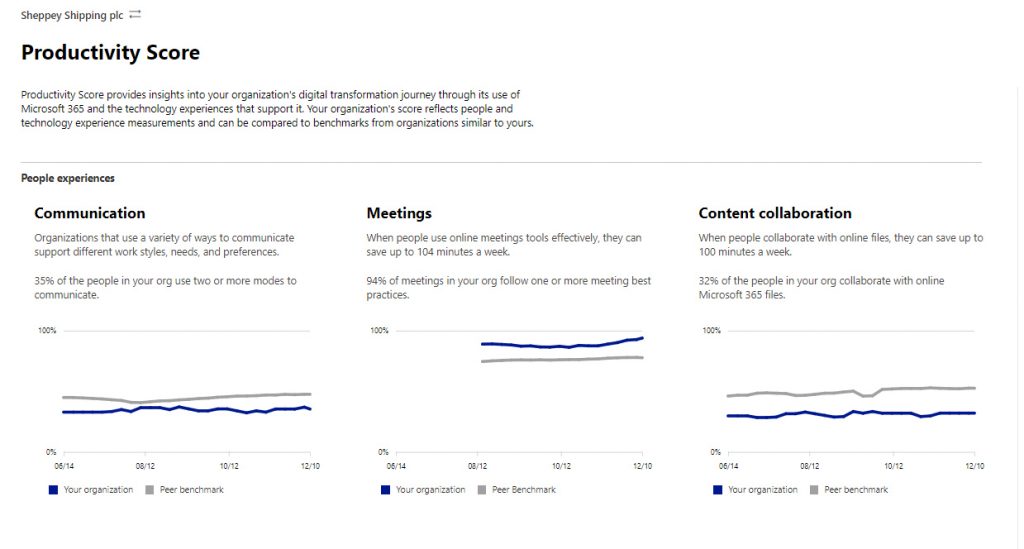
It also provides a small number of metrics relating to the technology side, such as internet connectivity, and whether users have the latest updates installed. This helps admins ensure users are getting the best possible technology experience.
Each of the eight categories is given a score out of 100, which also provides you an overall organisational score out of 800. Admins can use this data about how Microsoft 365 is being used to make better-informed decisions.
Privacy concerns quelled
Initially, Microsoft 365 Productivity Score included statistics for individual named users throughout your organisation. You could even download a spreadsheet showing precisely how much each individual, named user had used each Microsoft 365 feature in the last 28 days.
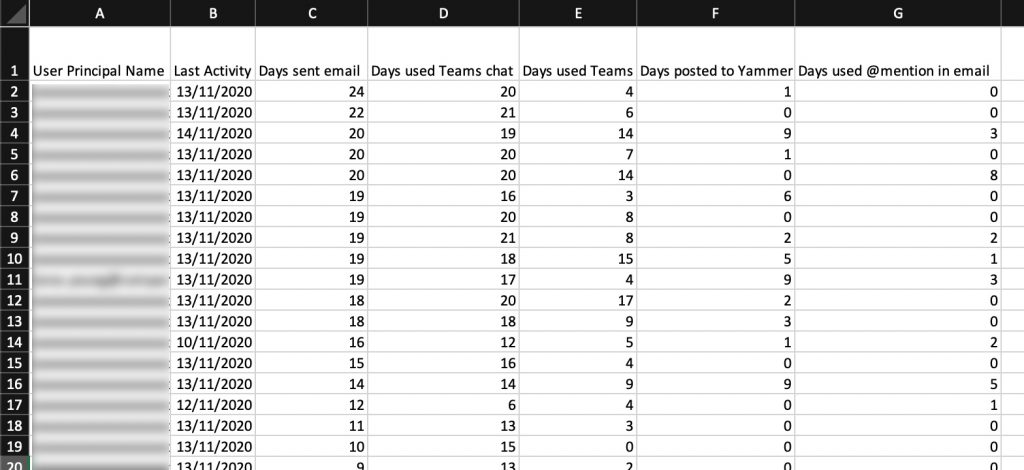
However, not long after its general release, prominent researcher and activist Wolfie Christl raised concerns about the tool. In particular, Christl pointed out that the data could be used to monitor individual employees’ behaviours and productivity. These privacy concerns attracted attention on Twitter and from the tech media:
The concern was that an unethical or micromanaging employer could misuse the metrics to monitor individuals’ performance, rather than using the data in a positive way to encourage user adoption.
As a direct result, usernames have now been removed from the statistics, meaning no organisation will be able to identify individual habits and productivity. Microsoft made this change very quickly, and we are confident that it has been rolled out across the board.
How to use Productivity Score
While Productivity Score can be very useful, it is worth bearing in mind that the overall score is just calculated by adding up the individual metrics. Each of these may or may not be relevant, depending on your organisation’s processes and culture.
The eight metrics have been invented by Microsoft; while they are designed to bring out useful data about use of the platform in a generic way, you should consider how relevant each one is to your own business’s particular situation.
For example, the ‘Mobility’ metric measures how many people access Microsoft 365 via multiple types of device. If your organisation is primarily made up of desk-based roles, this may be lower than the benchmark – particularly at a time when large numbers of employees are working from home. This does not mean your organisation is underperforming, but it will lower your score.
You should therefore take your overall score with a pinch of salt, and look more closely at the separate scores for each area. If your organisation appears to be underperforming or worsening under a particular metric, then you can investigate why this is and whether to take action.
You should also be aware that Productivity Score metrics are based on total number of Microsoft 365 licences you have, not on active users. Therefore, if you have a number of inactive Microsoft 365 accounts on your tenant, these will skew the average and lower your score – so don’t forget to take this into account.
Admins can access Productivity Score right now within the Microsoft 365 Admin Center.
