Good communication is essential for any organisation, but it’s even more important where staff speak several languages.

Microsoft has now launched multilingual capabilities for Communication Sites in SharePoint Online to let you create flexible sites where staff can collaborating in multiple languages.
The features, rolled out over the last month, let you have multiple translations of each page in your Communications Site. This can be enabled under Language Settings in your site’s settings. You can add multiple languages, and assign a translator for each one.
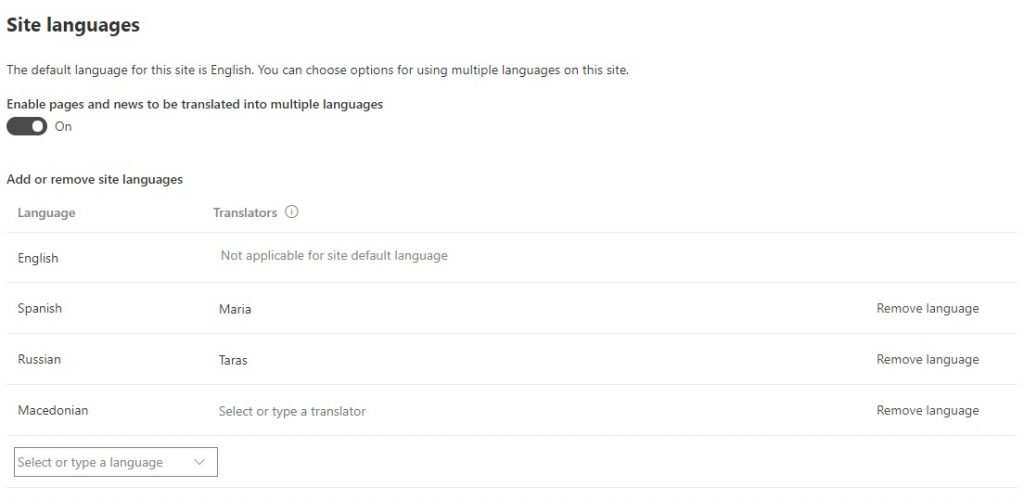
When a page is published or changed, the assigned translator receives an email notifying them of the need to create or update a translated version in their language.
Once a translated page is published, the option to switch to that language will appear in a drop-down menu at the top right of the page.
It’s also possible to translate the site name, navigation and footer – once a page is published in a new language, the translator can simply alter them within SharePoint’s normal settings, and the translated elements will be associated with that language.
We’re now working on integrating this exciting feature into our out-of-the-box Kira intranet for SharePoint Online.
If you need an intranet that integrates completely with Office 365, Kira Intranet should be top of your list. Visit the Kira website to find out more.
