We’re looking forward to discovering the ways the new Microsoft Lists app will improve the business processes of our customers using Office 365.
Under the hood, Microsoft Lists is an evolution of SharePoint lists – a new way to create, view and manage lists of data. Information published by Microsoft so far shows a promising range of uses, such as an Event Itinerary, Issue Tracker, and Asset Manager (shown below) – showcasing the variety of potential applications, as well as layouts and formats.
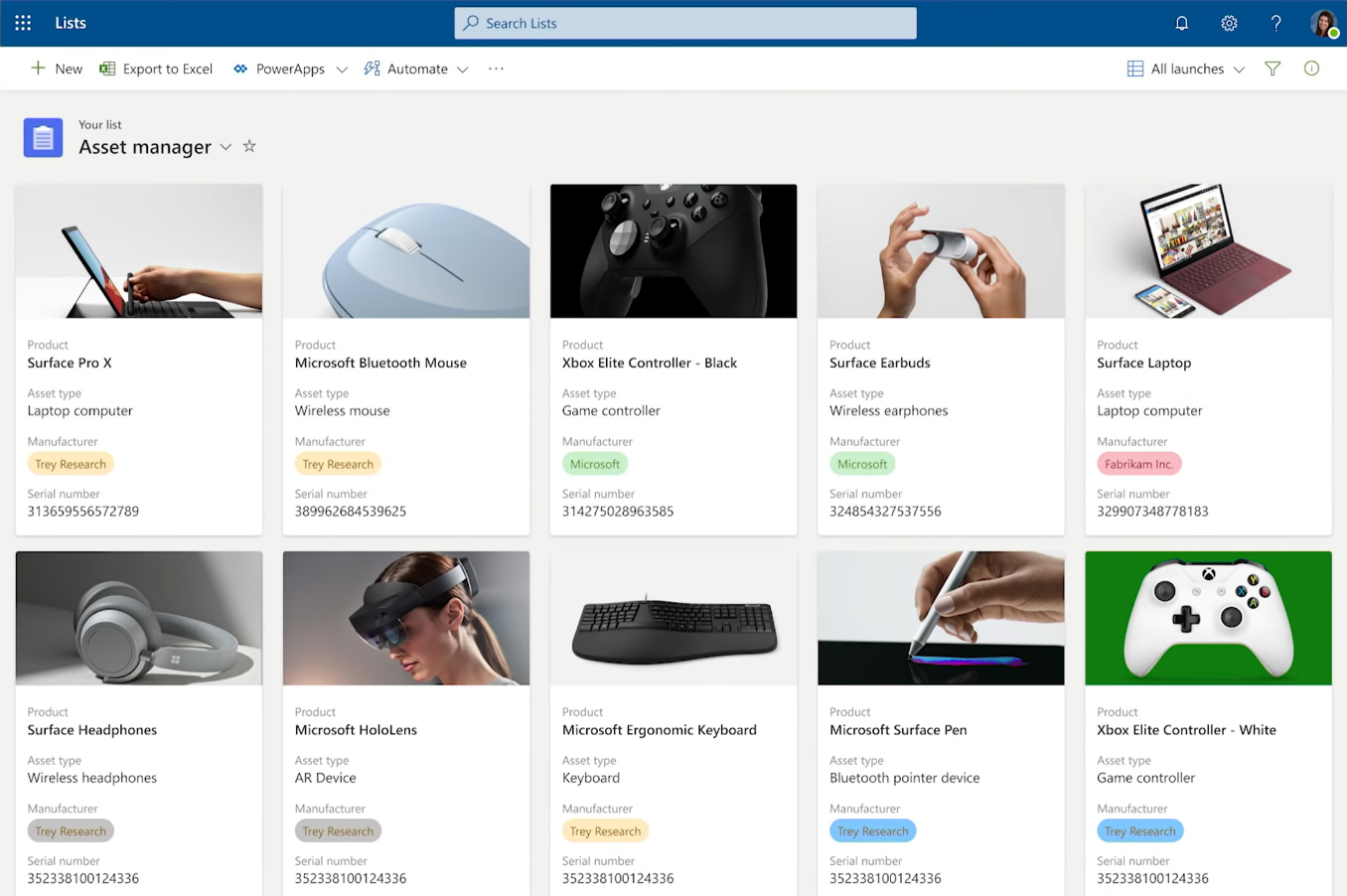
As an Office 365 app, Lists will be accessible from the Office 365 app launcher. It can also be added to Microsoft Teams as a tab with the full functionality of the standalone app – with the added bonus that you can have an entire Teams conversation about a particular list item.
Microsoft are positioning the app as the evolution of traditional SharePoint lists, giving users an assurance that all the existing SharePoint lists used by organisations can benefit from the new features and functionality.
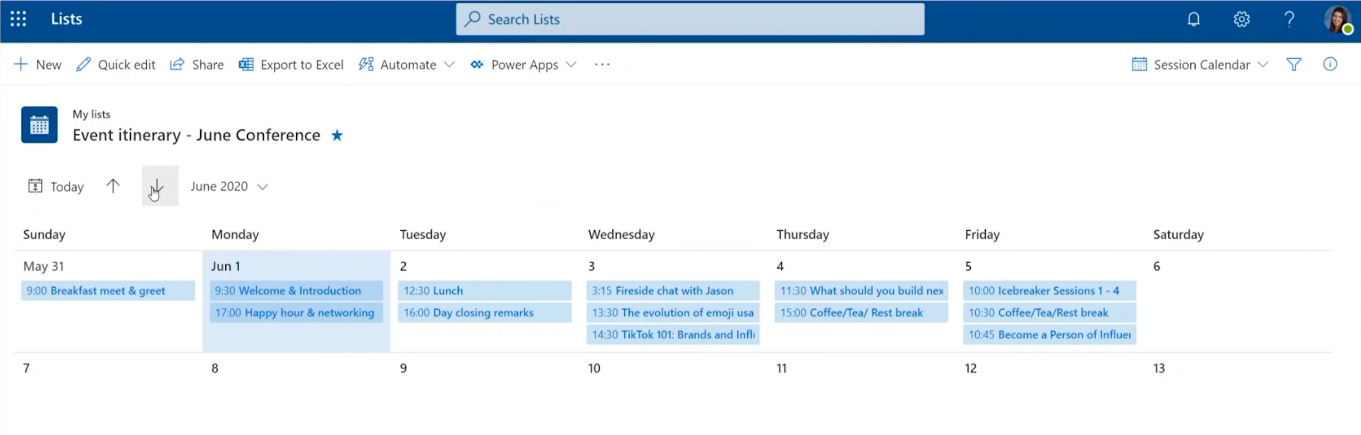
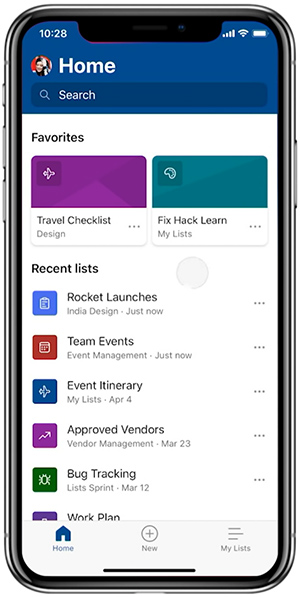
Individual users will be pleased to know that they can also create lists for their own particular work, with the option of sharing with others. This will be similar to how Microsoft Forms currently works, where you can either create a form for yourself, or within a team or group. SharePoint lists were obviously only available through SharePoint, but Microsoft Lists lets you use this evolved functionality without having to be in SharePoint.
Here are some other features we like about Microsoft Lists:
- You can add automation to a list, like email notifications based on something being present in a list, or when a new item is added, changed or deleted.
- You can comment on individual list items, and @mention others to bring their attention to a particular list item.
- The Gallery View and Tile Designer provide excellent layout options for those lists which would benefit from a more visual style.
- You can easily format any list with date fields in a calendar view.
- You can further enhance the already robust functionality of Microsoft Lists using the Power Platform. PowerApps adds further customization and dynamic functionality, while Power Automate can enable more complex list workflows.
- Microsoft Lists is also available as an app for your phone.
You can see a demonstration of Lists in action on Microsoft’s YouTube channel. The app is being made available in targeted release this month, with an expected roll-out to everyone by the middle of October 2020.
