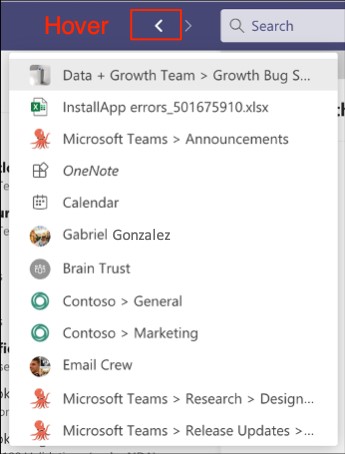
It’s a common problem – you’re happily using Teams, when you get distracted by some activity, or a colleague messages you. You switch to another area of Teams to address the task at hand. Moments later, though, you want to go back to what you were originally working on… but where did it go?
Never fear. Much like the back button in popular browsers, Teams is now gaining a ‘History’ menu, which will let you retrace your footsteps through Microsoft Teams.
Retrace your steps in Teams
Thanks to the new History menu, it will be a piece of cake to navigate to previous locations. By simply hovering over the ‘back’ and ‘forward’ buttons at the top of the Teams window, you will be able to see all the tabs, conversations, teams and files you recently looked at.
This essential new feature will begin rolling out early in February 2021, and everyone should have access to it by the end of the month. With any luck, the History menu will mean getting lost in Teams will become a thing of the past.
