The Office 365 Service Health dashboard is an essential tool for checking whether there are any incidents or advisories happening across Office 365 that might be affecting performance.
Although the dashboard itself is user-friendly, it comes with several limitations: only people with administrative roles can access it, and it requires admins to check the dashboard regularly, rather than any ‘alerting’ functionality being available.
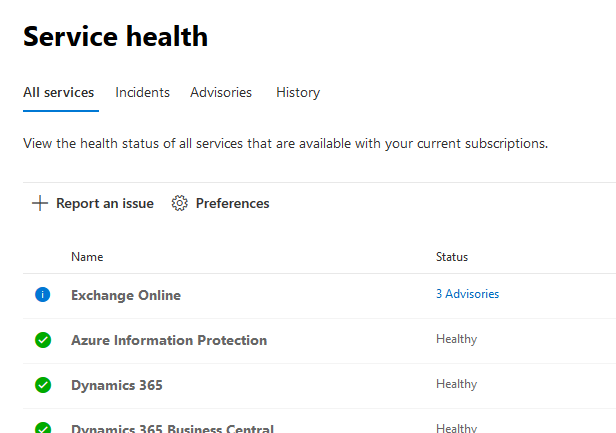
The impact is that it’s difficult to proactively spot issues and notify users of them unless admins continuously monitor the dashboard.
This issue is being addressed with the introduction of email notifications from the Service Health dashboard. This long-awaited feature lets you configure email addresses to receive alerts, so admins can receive notifications on the channel which is most convenient for them.
The notifications can also be configured to include incidents and advisory notices as well as restricting the services which are included.
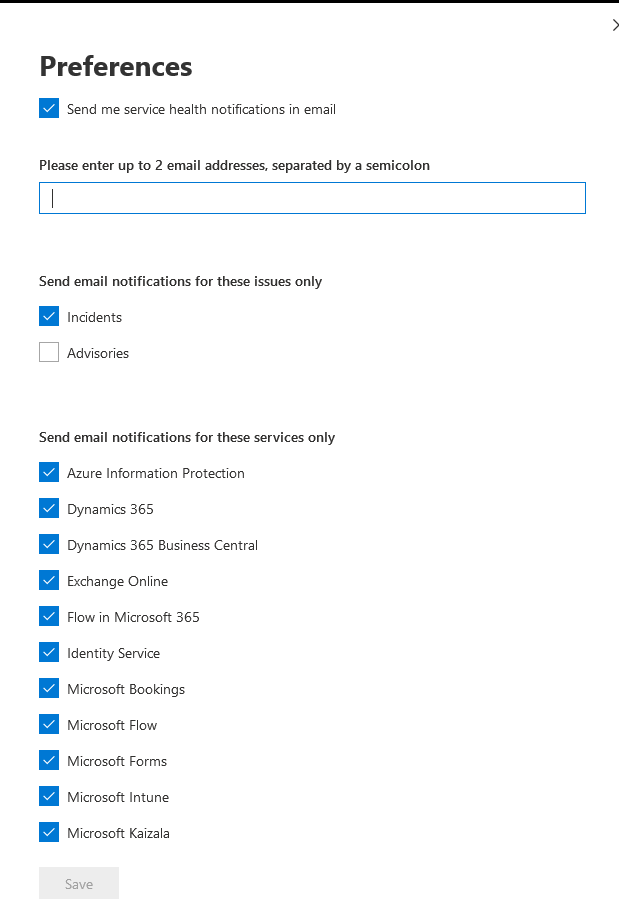
The limitation of only two email addresses seems quite restrictive, however by using Office 365 Groups and some creative configuration you could easily share notifications with the wider organisation. Here are some suggestions:
- Use an Office 365 Group unified mailbox address
- Use a Microsoft Teams Channel address
- Send to a Yammer Group
