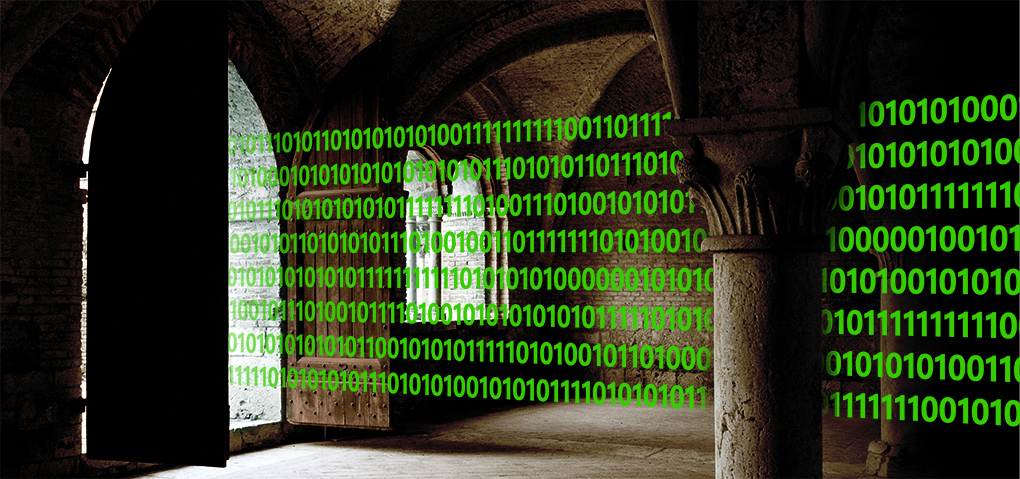Keeping tabs on intranet usage helps underpin continuous improvement, and is fundamental to getting value out of your investment. Get deeper insight by combining SharePoint usage reports with Google Analytics.

Why bother with analytics?
Collecting and analysing usage data should be a priority for every organisation with an intranet. It’s a powerful way of increasing the value of your investment and driving continuous improvement.
Monitoring your intranet analytics lets you keep track of things like:
- What areas of the site are most popular
- What parts of the site are unpopular – and why
- User adoption – whether overall site visits are increasing, have plateaued, or are in decline
- Any sudden or slow-burning problems
- Typical user journeys
By analysing how people are using your intranet, you can target content more effectively, develop a structure for your site that better reflects user needs, and identify and resolve user challenges before they become problems.
What’s wrong with the built-in usage reports?
SharePoint’s built-in analytics – known as usage reports – capture only a very limited amount of information about what’s going on.
Data is gathered on two aspects: site usage, and search usage. Site usage collects data measuring how many times a page is visited each day, and how many unique users visited that page. It then exports that data to an Excel spreadsheet. From that data, you can see how many individuals used the intranet, and how many times pages were visited, but not much else.