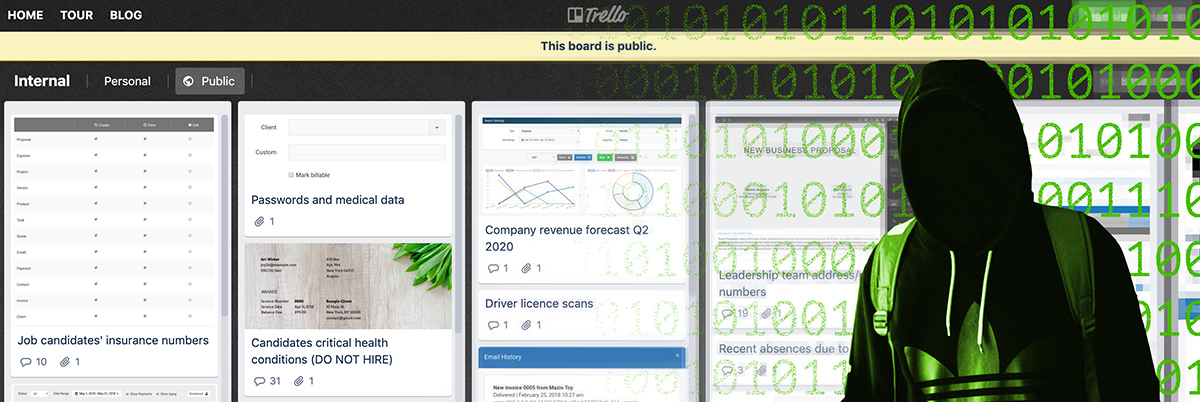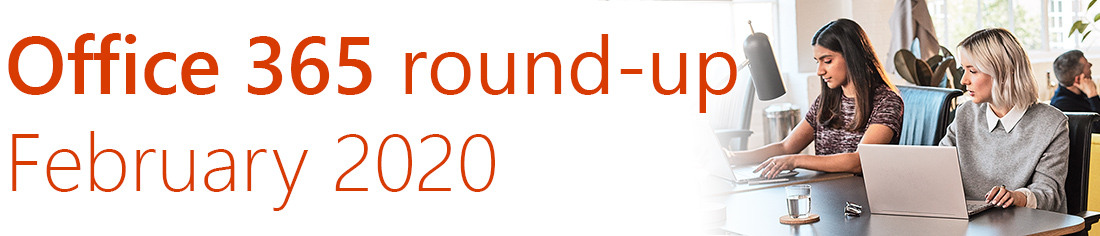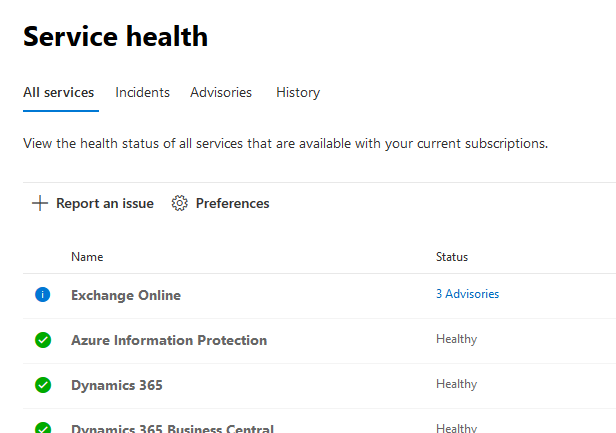Want to use artificial intelligence to get insights about your business data? Discover AI Builder, Microsoft’s low-code artificial intelligence platform.
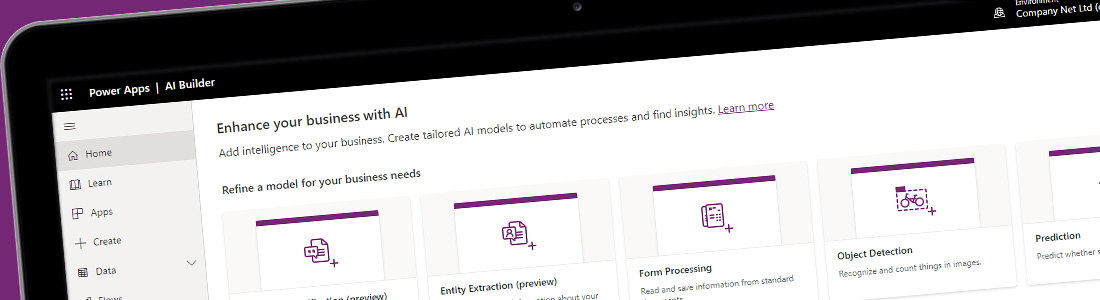
What is AI Builder?
AI Builder is Microsoft’s new artificial intelligence platform. As part of the Power Platform suite, it takes a ‘low-code’ approach, with a simple, wizard-style interface which lets you introduce real artificial intelligence into your projects without needing a serious coding background.
What can AI Builder do?
AI Builder comes with a number of ‘models’, which offer different types of AI experience:
- Text recognition: this model automatically processes text from images. This uses advanced optical character recognition (OCR) to find and read any text in photographs or scanned documents.
- Object recognition lets you train an AI to recognise specific types of objects. This could be used in inventory management, or to identify a piece of equipment which is difficult to identify by sight.
- Prediction analyses large amounts of data, discovering patterns and using that knowledge to predict the future. It can answer questions about your business data with binary options such as yes/no, true/false, pass/fail or go/no go.
- Form processing, which can quickly import data from paper or PDF documents into usable tables. Unlike other models, which require a lot of training, AI Builder only needs five example forms to create a functioning application.
- Category classification recognises the patterns in language, tagging and classifying the contents. Example applications include sentiment analysis, spam detection and correctly routing customer requests.