
Welcome to CompanyNet’s monthly round-up of what’s new and updated across Office 365 and Microsoft 365.
This month, we’re seeing various tweaks and improvements to SharePoint, PowerPoint and Microsoft Teams that will continue to make life easier for those of us working from home.
In a hurry? You can also view a potted summary of this blog on YouTube:
- Live presentations in PowerPoint
- Stock images in SharePoint
- Shy Headers for SharePoint Pages
- Review Mode for shared documents
- Yammer Communities app for Microsoft Teams
- Easier meetings in Microsoft Teams
Thanks to our team members James Mackerness, Maria Botha-Lopez and Stuart McLaughlin for their contributions to this month’s round-up.
If you would like to find out more about these changes, or would be interested in help getting more out of Office 365, get in touch with CompanyNet.
Live presentations in PowerPoint
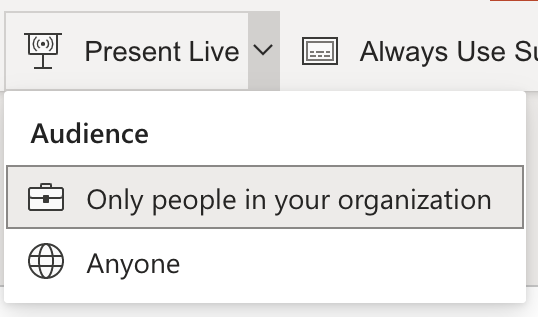
A feature just launched in PowerPoint improves the audience’s experience of watching a presentation.
With the new ‘Live Presentations’ option, PowerPoint can automatically add subtitles to your presentation as you talk, and translate it into other languages on the fly.
People watching on mobile devices will be able to interact with slides using gestures like pinch-to-zoom.
There’ll also be the option for audience members to send live reactions – like you might find on a Facebook live stream – such as “like” and “puzzled”, providing presenters with useful feedback.
This feature is currently in preview and will be rolling out to everyone shortly.
Stock images in SharePoint
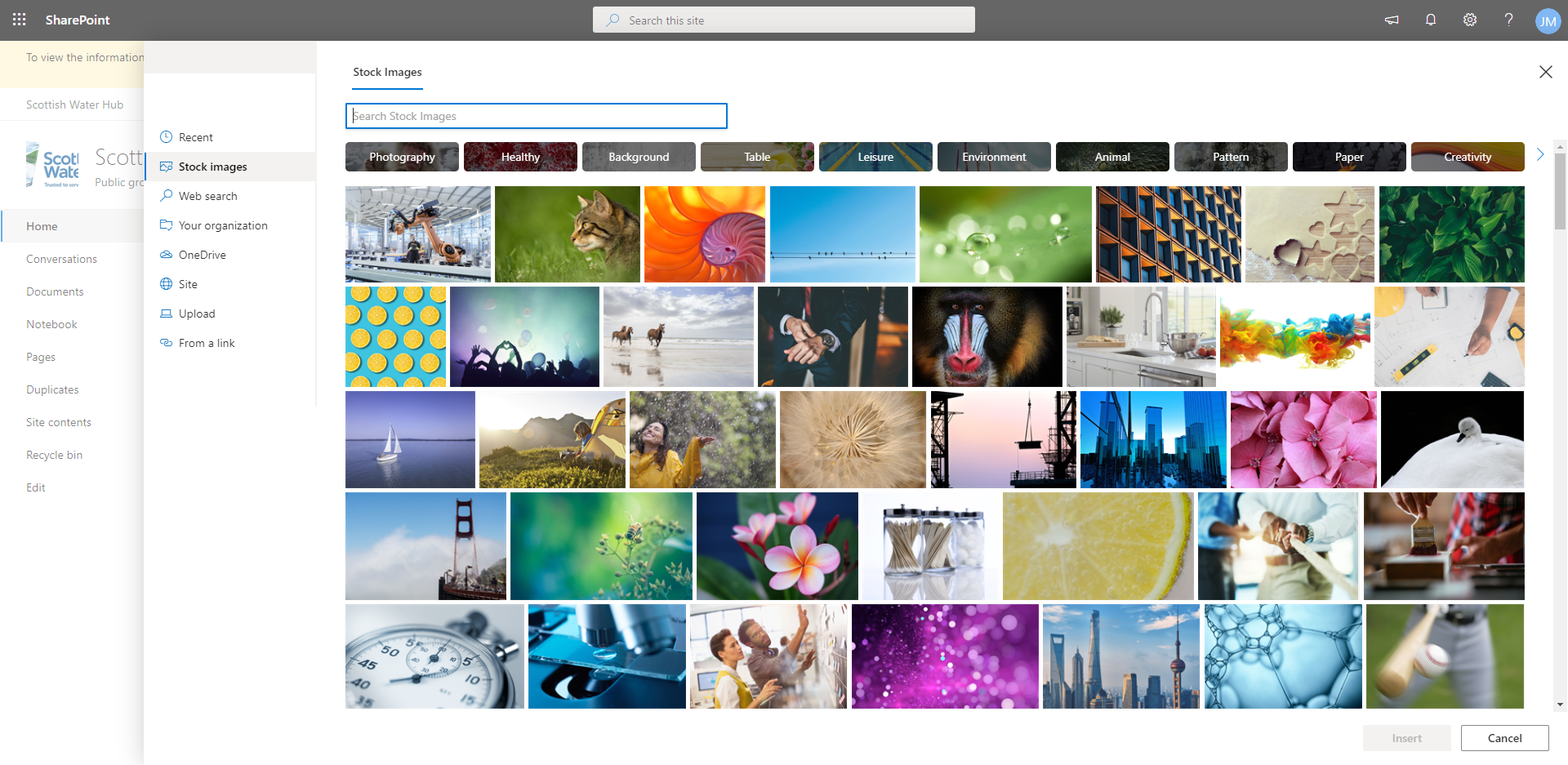
Anyone who’s edited a lot of content in SharePoint knows the feeling of not being able to find the perfect image to make your page more visually engaging.
While Microsoft recently added the option to search for free Creative Commons images, they are now adding the ability to choose high-quality stock images from a wide range of categories, too. This will be a welcome addition for those looking to quickly (and legally) brighten up a page.
The change is on targeted release, so will be with everyone soon – and consider letting your content editors know once you spot it on your tenant.
Shy Headers for SharePoint Pages
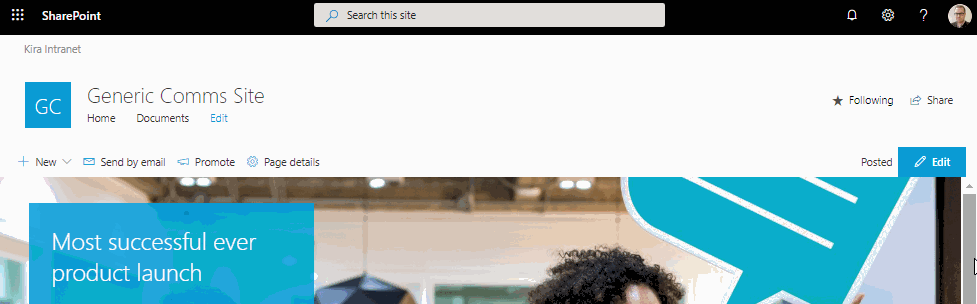
Many of our intranet customers use the advanced navigation component built into our Kira intranet accelerator. For those who have an out-of-the-box SharePoint intranet, or who use SharePoint sites for other reasons, Microsoft will soon release ‘shy’ headers on SharePoint sites.
That means that, as you scroll down the page, the header will shrink upwards while remaining visible, leaving you with the most possible real estate for content.
Review Mode for shared documents
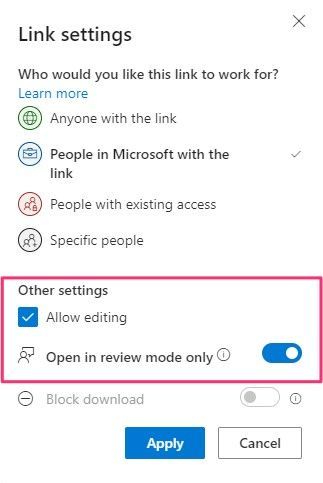
At the moment, when users share files, they can choose whether or not the recipient can read only, or edit the document.
But coming soon is the ability to also choose ‘review only’, which won’t allow editing, but will allow users to add comments and markup.
Yammer Communities app for Microsoft Teams
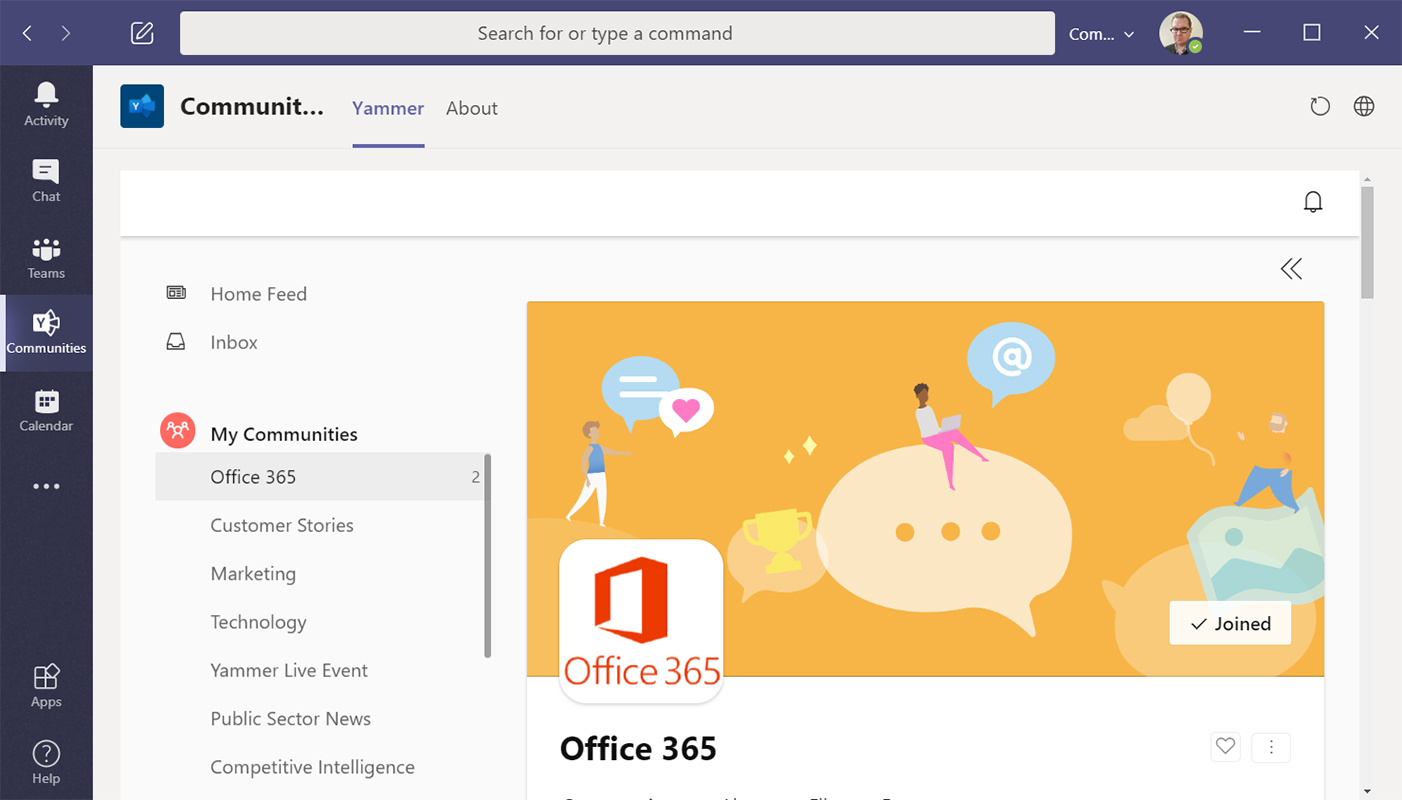
With most of us working remotely, regular communication is even more critical. Microsoft have launched a new app for Teams which will help on this front.
The Yammer Communities app provides a welcome integration between Yammer and Microsoft Teams, letting organisations make better use of Yammer’s organisation-wide announcements and employee engagement functionality.
Microsoft Teams and Yammer provide somewhat overlapping capabilities, though Microsoft have always maintained that they serve different purposes.
Teams is ‘inner loop’ communication, for project and chat-focussed communication – the people you work with regularly. Yammer provides ‘outer loop’ collaboration, enabling organisation-wide groups and communities to exist.
Calling the app ‘Communities’ reinforces this distinction, and clarifies the purpose of Yammer in our new, Teams-centric world.
You can install the Communities app from the Teams App Store, unless your organisation has prevented users installing apps. This is accessed from the Apps button at the bottom of the left sidebar within Teams.
Further, Teams Administrators can create a policy to deploy and ‘pin’ the app for all users, or a subset of users.
Easier meetings in Microsoft Teams
As organisations across the globe adopt new ways of working with Microsoft Teams, numerous improvements and new features are being announced and added more frequently.
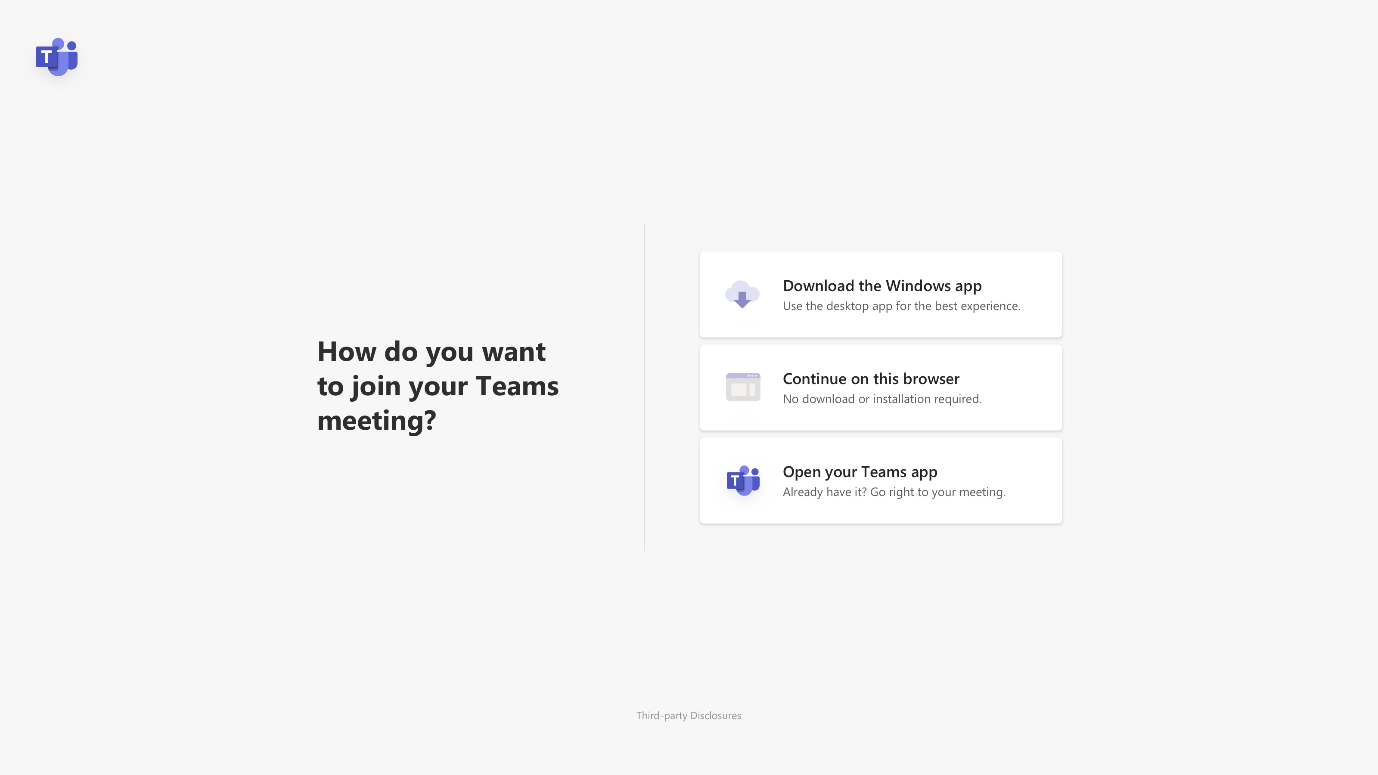
Joining a Teams meeting from a link can be confusing until you get used to it. Microsoft will be improving the interface to make it clearer how you can join the meeting.
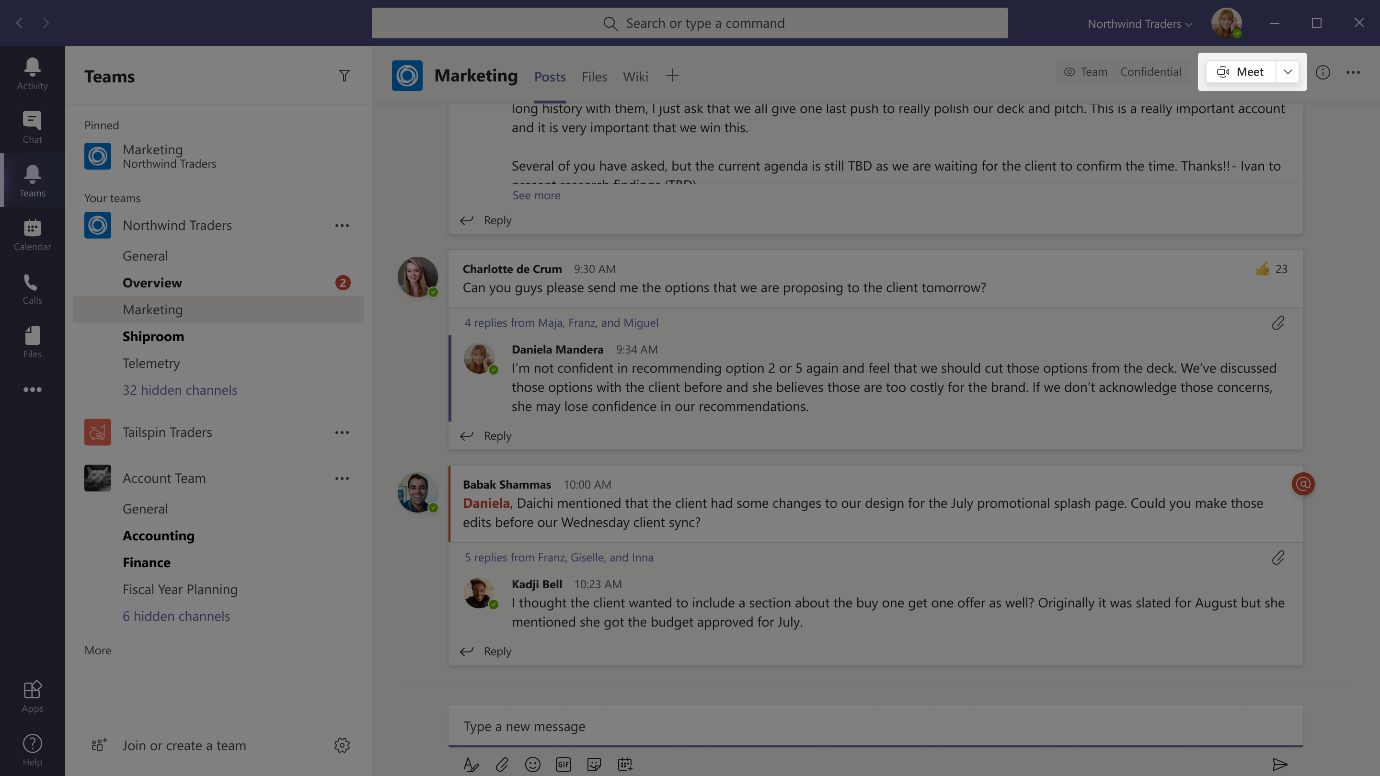
Secondly, a ‘Meet Now’ button will soon be added to header of each channel. You’ll be able to click the button in the top-right corner to launch an instant channel meeting.
