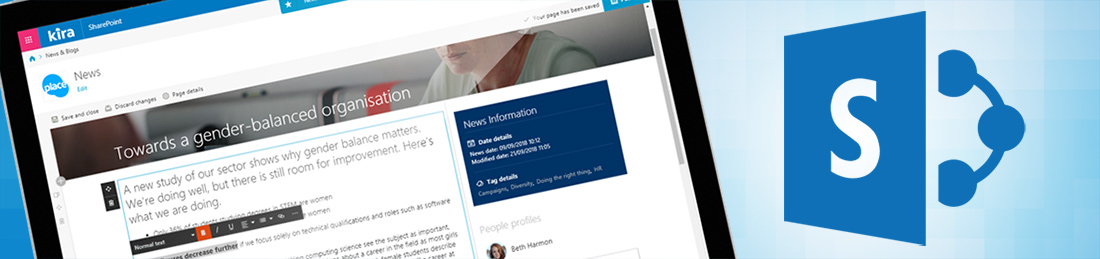Huddle and CompanyNet will work to help clients get the most out of their technology investments – building better, and more integrated experiences between the two platforms.

Today, Huddle and CompanyNet are excited to announce a new partnership, designed to help clients of both businesses extend their use of Microsoft Office 365 and Huddle services.
Huddle is a leading cloud-based document collaboration solution that allows teams to build unique workspaces where they can collaborate on documents, manage approval workflows, and oversee team activity and tasks. They already offer deep integrations with Microsoft Office (including Office Online), allowing users to open and co-edit documents directly from Huddle into their Microsoft apps, before natively saving them back and syncing the latest updates to other Huddle users.
Meanwhile, at CompanyNet we’re experts in helping businesses get more out of Office 365. Using principles drawn from change management practice, we introduce employees to new ways of working, leading to measurable improvements in staff productivity and satisfaction. Our services help customers including Tesco Bank, learning disability charity Mencap and the UK Government unlock far greater value from the Office 365 platform, creating higher levels of user adoption, and ultimately driving wider digital transformation.
Together, we will work to help clients get the most out of their technology investments – building better, and more integrated experiences between the Huddle and Office 365 platforms.