SharePoint Custom Forms
SharePoint Custom Forms are forms that integrate data from external sources such as Office 365, Microsoft Azure and Microsoft Dynamics. Custom Forms save time and reduce errors by suggesting the relevant data. This increases the user experience, which in turn increases user adoption.
The benefits of Custom Forms
Investing in custom forms can significantly enhance organisational efficiency and productivity by streamlining data collection, improving user experience, and facilitating better collaboration.
Traditional forms often lack the flexibility and adaptability required in today’s dynamic business environment. Custom forms are tailored to meet specific business needs, enabling organisations to design user-friendly interfaces that gather relevant data succinctly and effectively. These forms can automate workflows and processes, reducing manual errors and saving time.
Moreover, by integrating seamlessly with other SharePoint tools, custom forms allow for real-time data analysis and reporting, empowering decision-makers with timely insights. Custom forms can also ensure compliance with regulatory requirements by implementing data validation rules and enabling secure data storage. The ability to leverage mobile and cloud technologies means that data can be accessed and submitted from anywhere, enhancing workflow flexibility.
What’s more, investing in custom forms can lead to significant cost savings in the long run. By reducing reliance on paper-based processes and manual data entry, organisations can lower operational costs and minimise the risk of data loss or inaccuracies.
In a market that increasingly values digital transformation, establishing a robust system of custom forms can also improve communication across teams, ensuring that everyone is on the same page and that projects move forward smoothly.
Ultimately, the investment in custom forms positions organisations to adapt swiftly to changing demands and fosters a culture of innovation, making it a strategic decision for any business aiming to improve its processes and enhance overall performance.

Introducing PerForm:
SharePoint Custom Forms
PerForm is an Enterprise-grade interactive forms for SharePoint Online. PerForm integrates powerful, interactive forms seamlessly – simplifying the data capture process for your staff and external users.

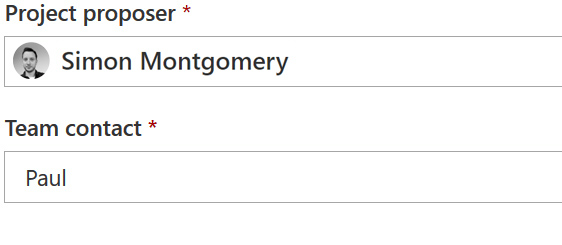
Fully-integrated with SharePoint
Your forms aren’t simply embedded – they’re integrated seamlessly into the Modern SharePoint experience.
Data is drawn in from Office 365, and PerForm can connect to data sources like Dynamics 365 and Azure, too.
Custom forms with collaboration
PerForm lets you share a form with as many people as your workflow requires, with progress being saved between sessions.
Role and stage-based permissions let you lock down fields depending on who’s editing the form, and what stage your process is at.


Works on any device
PerForm is fully responsive and works on any modern web browser – on the desktop, on a tablet or on a smartphone.
Your forms will work, regardless of the device they’re being used on, making forms work for office-based and field workers alike.
No extra licensing
PerForm doesn’t require any additional licenses – your existing SharePoint licences will cover everything.
You can even let external users use and submit forms with no additional licensing requirement.

Interactive components to easily capture key data
PerForm’s form components are created using Microsoft Office UI Fabric – the same toolkit Microsoft uses to build SharePoint. Your forms feel and act like they’re part of SharePoint, because they are part of SharePoint.

Text Box
Single and multiple-line text boxes, with validation as you type where a number or a link is required.

Date Picker
This intuitive control lets you select a date quickly and stores it in the correct format.

People
Our People field uses Active Directory to auto-complete names from across your Office 365 tenant.

Dropdown List
Lists can be pre-populated from any SharePoint taxonomy, or from an external source like Dynamics 365 or Azure.

Tabbed Layouts
Let you have multiple ‘child’ items on a page, with a summary tab calculated automatically in real-time.

Continuously Improved
We’re adding more features to PerForm all the time, based on our customers’ needs.
Can’t I just use Microsoft Forms?
Several features put PerForm in a class above competing SharePoint forms solutions, including Microsoft Forms
PerForm is a
Microsoft Office 365
Roadmap-Aligned Product
PerForm lets you use native SharePoint field types, such as People and Metadata, making forms easier to use and quicker to validate. | PerForm is continuously developed to ensure it is the leading SharePoint forms solution. | ||
PerForm lets you use native SharePoint field types, such as People and Metadata, making forms easier to use and quicker to validate. | Like all CompanyNet’s products, development of PerForm is closely aligned to Microsoft’s own SharePoint roadmap. | ||
PerForm forms are truly integrated into SharePoint – either as Modern Experience pages, or as pop-out panels. | That means your forms will be able to take advantage of the latest SharePoint platform features as soon as they become available. | ||
PerForm provides secure access for external users with no extra licensing cost. | Quality assured from CompanyNet, a Microsoft Solutions Partner. |

Get in touch with CompanyNet
CompanyNet are leading experts in Microsoft 365 and SharePoint Online, and we would be happy to guide you through an exciting and modern approach. The CompanyNet team has more than 20 years’ experience of creating Microsoft digital workplaces that really work. We’re a tight-knit team that delivers results for customers including Scottish Water, Mencap, the Student Loans Company, Walt Disney, Tesco Bank, the Scottish Housing Regulator and many more.
If you’re keen to take the next step with us, please drop us a line today.
Let’s talk
Fill in the form to discuss your options with one of our specialists and get a free assessment of your environment.
What you’ll get from the assessment:
- An understanding of how your business can develop a Modern Workplace
- Clear advice on any challenges your business may face and how to overcome them
- A clear pathway for your business to take, with guidance on adoption and deployment
