The roll-out of Microsoft’s latest operating system, Windows 10, starts at the end of this month. Our Content Manager Taras Young takes a look at what to expect.
Ahead of its release to the world at the end of July, we’ve been getting to know the new Windows. The good news is that it’s intuitive and easy-to-use. It’s abundantly clear that Windows 10 is a big leap forward; it’s a winning combination of ‘classic’ features and forward thinking which will have a huge impact on workplaces everywhere. Here are eight things we think you’ll love about the next generation of Windows.
1. Clean, simplified interface
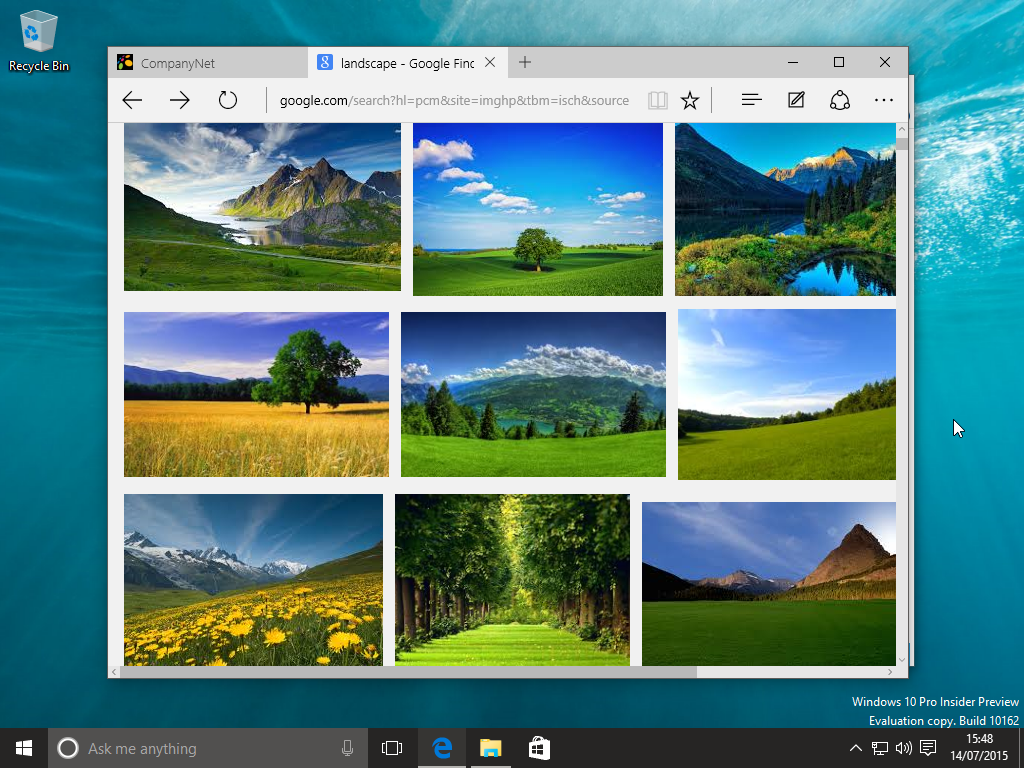
Windows’ user interface has accumulated a lot of features over the years. Windows 10 pares back some of the more cluttered parts, including File Explorer windows and the newly-reorganised Control Panel window. Search is more powerful and better-integrated than ever before, too. As well as searching your own computer, search results are enhanced by Bing to include relevant stuff from the cloud and around the web, too.
2. The Start Menu – it’s back!
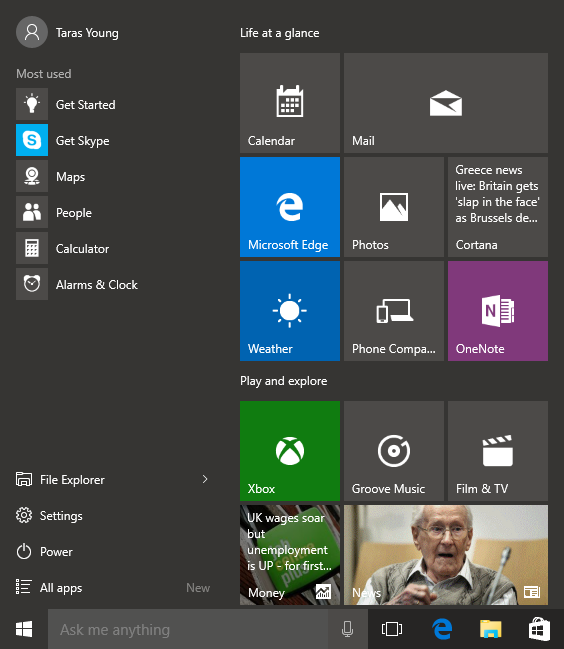
For those who couldn’t get used to the new Metro Start Screen in Windows 8 – and, let’s face it, that was most of us – Microsoft are bringing back the Start Menu. Don’t expect a return to the grey menu of old, though.
The new-look Start Menu boasts the best bits from the Windows 8 interface and merged them into a more familiar format. It doesn’t just have your programs, but includes personalised news, weather, Outlook emails and calendar items are all brought into one place.
3. Edge browser
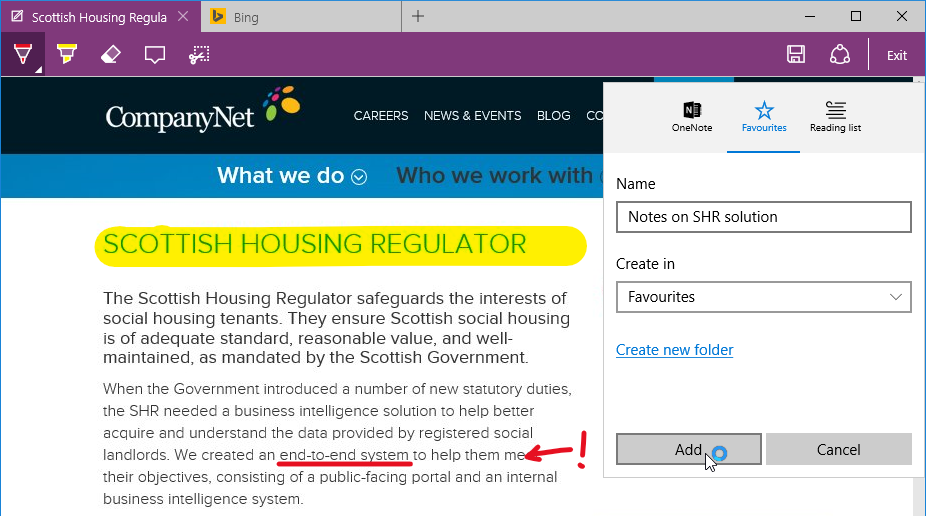
Windows 10 sees Internet Explorer take a back seat, as a brand new web browser, Edge, takes centre stage. Edge has been built from scratch to offer a fast, modern browser that lets you browse, research, share and get things done.
A key feature is the ability to annotate web pages – either by hand on your Surface tablet, or with the mouse on the desktop – and share those annotations with colleagues and friends. For those businesses with legacy applications that need Internet Explorer, it’s still built in to Windows 10, too.
4. Continuum
This is the first Windows operating system truly designed to work across devices. If you’re using a Surface or other Windows tablet, unplugging your keyboard switches Windows 10 into a ‘tablet’ mode. That means full-screen apps, gestures, and adjusting the user interface to make it touch-friendly. Plug the keyboard back in, and it instantly reverts to a classic desktop interface.
5. Designed for enterprise users
Microsoft are dubbing Windows 10 the “greatest platform ever” for businesses and their staff. Partly that’s because familiar features, like the Start Menu, have been brought back. But it’s also because, under the hood, Microsoft have continued to improve the business-friendly tools at the heart of the product. Its security, identity and information protection features are designed to be enterprise-level. And, for admins, management and deployment features have been made more robust than ever.
6. Cortana

Originally debuting on Windows Phone, Windows 10 sees Cortana, the plucky voice-controlled personal assistant, baked right into the operating system. That means you’ll be able to use voice commands on a range of apps, including the Edge browser, and soon on business tools. You’ll soon be able to say: “Hey Cortana, find emails from customers who contacted me about orders in the last five days” and have that information appear instantly.
The only tricky part will be getting over the novelty of talking to a machine.
7. Task View and multiple desktops
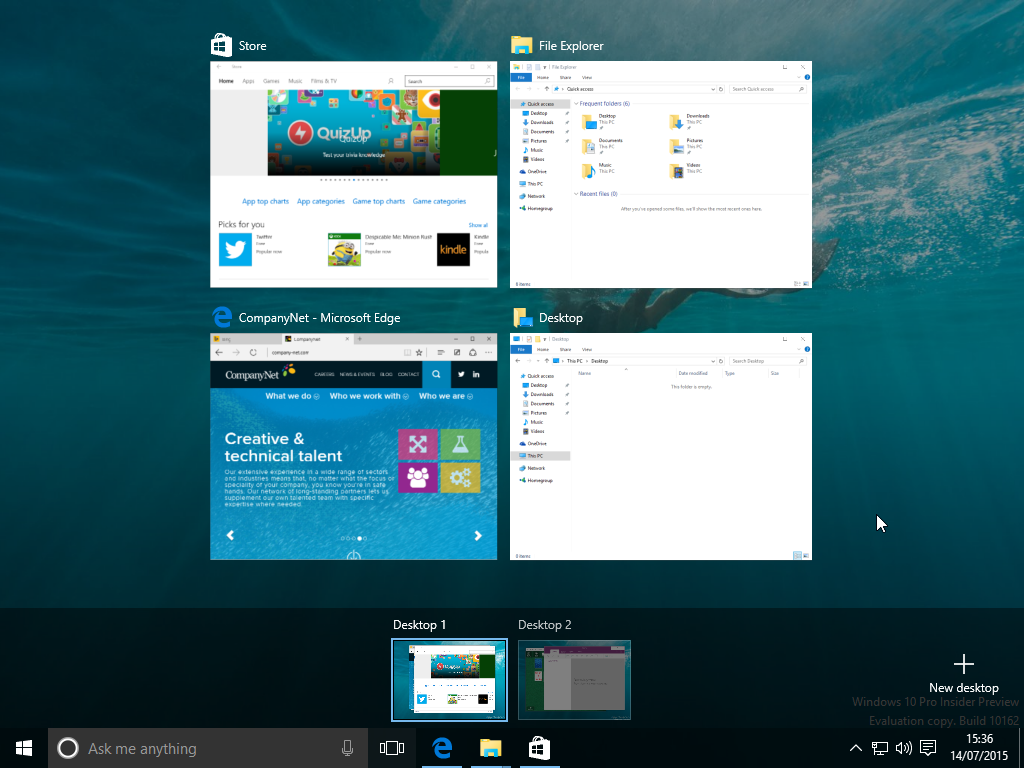
One of the features that has persisted through every version of Windows is the ability to press Alt+Tab to switch apps. Windows 7 brought Aero Peek, letting you preview Windows before you switched to them. Windows 10 introduces Task View, which zooms out to show all your currently-running apps.
It also lets you create multiple virtual desktops and drag-and-drop apps between them. It’s a feature that has been notably absent from Windows up to now; fortunately, now Microsoft have implemented it, Task View is intuitive, stable and very usable.
8. Future thinking
There are some great new features in Windows 10 that will complement the way we work today. But, under the hood, Microsoft has started building for the workplaces of tomorrow. For instance, Windows 10 applications will be compatible with HoloLens, the company’s revolutionary augmented reality headset.
This lets you interact with apps as if they were physical objects, attaching them to things in the real world. For example, you could watch a presentation as if it was being projected on to the wall, pin a to-do list to your fridge, or even interact with data visualisations using your hands. This isn’t a toy – Microsoft is actively exploring business uses of HoloLens, so expect to see them appearing in the workplace soon.
Windows 10 isn’t the only way Microsoft products are changing business.
Find out more about how forward-looking software can make your business more productive at one of our upcoming events.
And don’t forget to follow us over on Twitter and LinkedIn.
