Is your business behind the times? You might not think so, but as Danny Creasy points out, many companies still cling to outdated Office software. Why is it poor practice to rely on old versions of Office, and what can you do to get up-to-date?
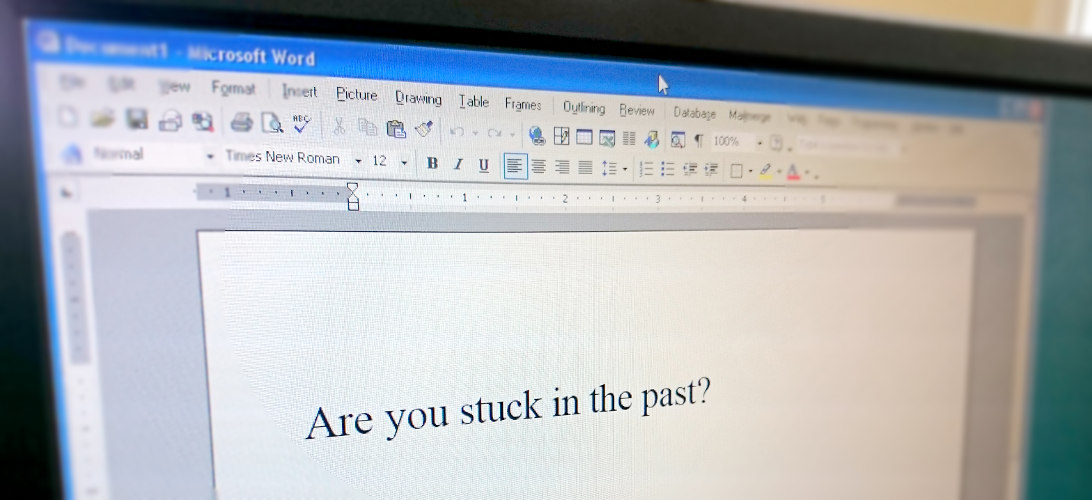
We all have software packages we use day in, day out, becoming so familiar that maintaining them stops being a priority. Danny Creasey, our Infrastructure and Azure Consultant, explains why – when it comes to your business’s core software packages – ignorance isn’t always bliss.
It’s easy to forget that all software has a lifecycle – particularly if it keeps on working without causing any issues. A day-to-day workhorse like Microsoft Office can become such an integral part of business life that, ironically, many companies don’t think about keeping it up-to-date.
That’s fine while everything works. But when an issue does arise on an outdated product, will you still get support? Unsurprisingly, official support for Office 2003 has ended, yet it’s common to find this suite – more than a decade old – still in active use in many companies. The Office 2007 family of products has been out of mainstream support for over two years, and extended support ends in 2017. Even Office 2010 needs to be considered, with mainstream support ending this October.
As part of the launch of Windows 10 later this year, Microsoft announced the release of Office 2016. But should you just approach this in the same way you did in the past? There are good reasons why businesses might choose not to upgrade: installing new software on every machine in your company can have serious cost and time implications in terms of licensing, IT support and retraining staff.
There is an alternative, though. A growing number of enterprises are switching to Microsoft’s subscription-based service, Office 365. As with the traditional Office suite, Office 365 has different options tailored to the size of your business. But it also solves traditional issues such as tracking licence usage and expiry dates. What’s more, you can change your subscription level any time you like, eliminating the problem of having unused licences – you only pay for what your employees are using. And, best of all, you’re always on the most up-to-date version of Office.
So, next time you open that email in Outlook, spreadsheet in Excel or report in Word, ask yourself – is this the right version for my business?
We’d be happy to explore whether a move to Office 365 is right for your business – get in touch. You can also sign up for a free 30-day trial of Office 365 for up to 25 users.
